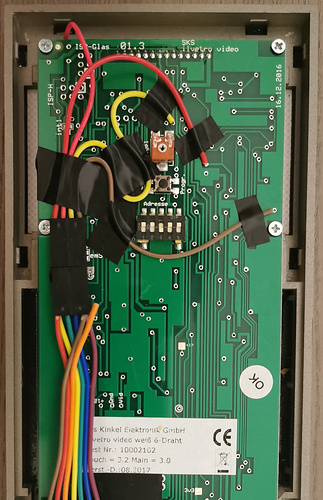You will get full wiring instructions in the App for bus mode, but this did not work for me. My solution is more a DIY solution. If you don’t need Ring suppression, it will work without soldering if you can find a way to get a stable connection between the Nuki cable and the via holes on the PCB.
Alternatively, you can buy a SKS HT4600 and connect it parallel to your il vetro and make the HT4600 open your door. But that will look very ugly next to your door.
Here is how I connected the NUKI Opener (my cable colors to NUKI color scheme):
Red (from PCB) connects to red/yellow (ring detection)
Red (to speaker) connects to green (only needed for ring suppression)
Yellow connects to blue (open button)
Brown connects to black and violet (ground)
For ring suppression, you will need to disconnect the red wire going to the speaker from the pcb and connect it to the NUKI opener instead.
After you have configured it this way, you will need to contact @Georg_S for him to setup your Opener correctly. (Ring detection on speaker)