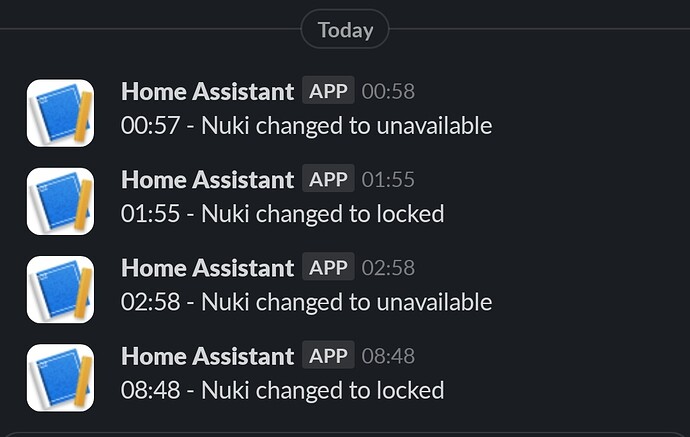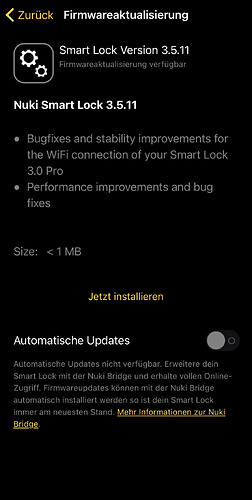Yeah, there is definitely something wrong with 3.5.9. This happened overnight, even after i pulled the battery after the upgrade. It only came back online when my phone came within Bluetooth reach. During the time it’s not available in HA I can see in my Unifi controller the lock is constantly reconnecting.
This is not a general problem of 3.5.9, but specific to Unifi routers. Those routers often do not let the Smart Lock rejoin the network once the WiFi connection has disconnected. We are working on and internally testing improvements to this which will not be part of the 3.5.x release, but will be added with the first 3.6.x betas.
Please DM me your Nuki ID and which router you have.
What is the current expected time to reconnect to mqtt server if the mqtt server becomes unavailable? (e.g. mqtt server reboot?)
I am currently testing mqtt and saw that if I reboot the mqtt server I have to toggle the wifi connection of the smart lock to have it reconnect to mqtt server.
The current implementation has a MQTT reconnect timeout of 1 hour.
General question:
Where can normal users get more details (detailed release notes) on firmware updates?
First time one is shown for me (3.0 + 3.0 PRO, interestingly also the 3.0 receives it):
Without knowing about this beta thread I wouldn’t know that MQTT is now available for the 3.0 PRO.
Shouldn’t this be advertised more clearly?
Or is the 3.5.11 some kind of „public beta“ (not sure if there still exist major issues like battery drain, didn’t follow up on the latest posts here).
Currently I feel a bit uncomfortable updating the firmware with all that open questions.
Generally the release notes cover the content of the release, therefore no further level of detail should be needed by the user. Next to that we have the same firmware running on the Smart Lock 3.0 and the 3.0 Pro version, therefore the releases are always done for both variants simultaneously. In this particular case the release notes have a unfortunate wording (Pro related content also for Smart Lock 3.0 users) - we will adapt the release notes accordingly and will keep an eye on upcoming releases notes.
In the particular case of MQTT the public communication of the MQTT API makes no sense for now as the API can not (yet) be set up using the Nuki App - the option by enabling the debug mode on the Smart Lock is no real option for the standard user, therefore we do not mention this feature in the release notes.
The 3.5.11 version is a real public version (fully tested an verified on our end) and is based on the stable 3.5.9 version, but with an adapted release versioning to comply to our internal release standards and dependencies.
Hi,
I had the same issue on my Zyxell router. All other 30 devices in my network has no problem, only Nuki Lock Pro.
Last week I bought new Wi-Fi router and now the Nuki works fine, but finally I can confirm, that this is Nuki specific issue and I am very concerned. This is not a solution and really needs to change the behavior of Nuki!
PS: I have the same issue on 3.6.0 so there is no change.
Most likely you don’t have another device that has to stay connected for months on batteries. The Smart Lock requires that the router accepts a few quite extreme power efficiency techniques the Smart Lock uses. Unfortunately it seem that not all routers do so, which makes them not suitable for the Smart Lock usecase.
So far there is no list of not working routers though. Yours is maybe the first one. Some Ubiquity routers seem to be also problematic, but they allow to create seperate networks for the Smart Lock / iOT devices, which almost always resolves the problems.
That ´s funny.
This sentence should be written in big bold letters on the page where Nuki is sold.
But there is very interesting think. My Nuki does not had any issue until I installed version 3.5.9? What´s happened? What´s changed? Before 3.5.9 my Nuki worked perfectly more than one year on the same WiFi infrastructure!
Could it be possible to have an exhaustive list of what the routers should support or could it violate some confidential aspects of the smart lock?
No, because this are not things that are listed in any tech data sheet of a router. It’s also worth mentioning that there is no “list of not supported routers”, because we did not find a router yet, that does not work at all. Almost always problems come from specific combinations of router, gateway, internet and firewall settings.
To be sure, was it clear I talked about a list of the “few quite extreme power efficiency techniques the Smart Lock uses” to paraphrase you?
Because in case of issues, it could be possible for us to contact router provider (TP-Link in my case) to communicate them this list and they might tel us which could be the cause with their product and in the best case in a perfect world, they could optimize their product to allow Nuki smart lock to work even better.
OK,
I can confirm that my five years old Zyxel stopped working with my Nuki. So this is the first known device. Yes, I understand that the router is five years old and it could be the issue but I have the same question again! Why my Nuki worked more then one year with this router without any issue and until I upgrade to 3.5.9, 3.5.11 and 3.6.0. I have the same issue as other users so this is not issue on my side?
I asked you many times, I asked Stefan many times but without any response.
Same problems here. My actual config is a SL3 Pro with firmware 3.5.12 and a Mikrotik router with Ubiquiti Unifi Access Points. It has been working fine for some months with previous versions until a recent upgrade to 3.5.12 and now, no matter how close the access point is to the lock that it keeps disconnecting all the time. I have tried several configurations and diferent access points in order to solve the problem but none of them seem to work. The rest of the IOT devices connected to the network - some are inside wall switches far from the access points - have no problem at all.
Sorry but my problems with Unifi access points have been solved and they were not related at all with the Nuki firmware, it was solved after restoring to default and auto settings the Unifi wifi network. For some reason one of the parameters manually set were causing troubles only to the wifi connection to Nuki SL3Pro, none of the rest of the IOT devices were having problems.